Uncovered: The Top 10 Best and Worst Passwords of 2024
Securing your accounts forever: A comprehensive guide
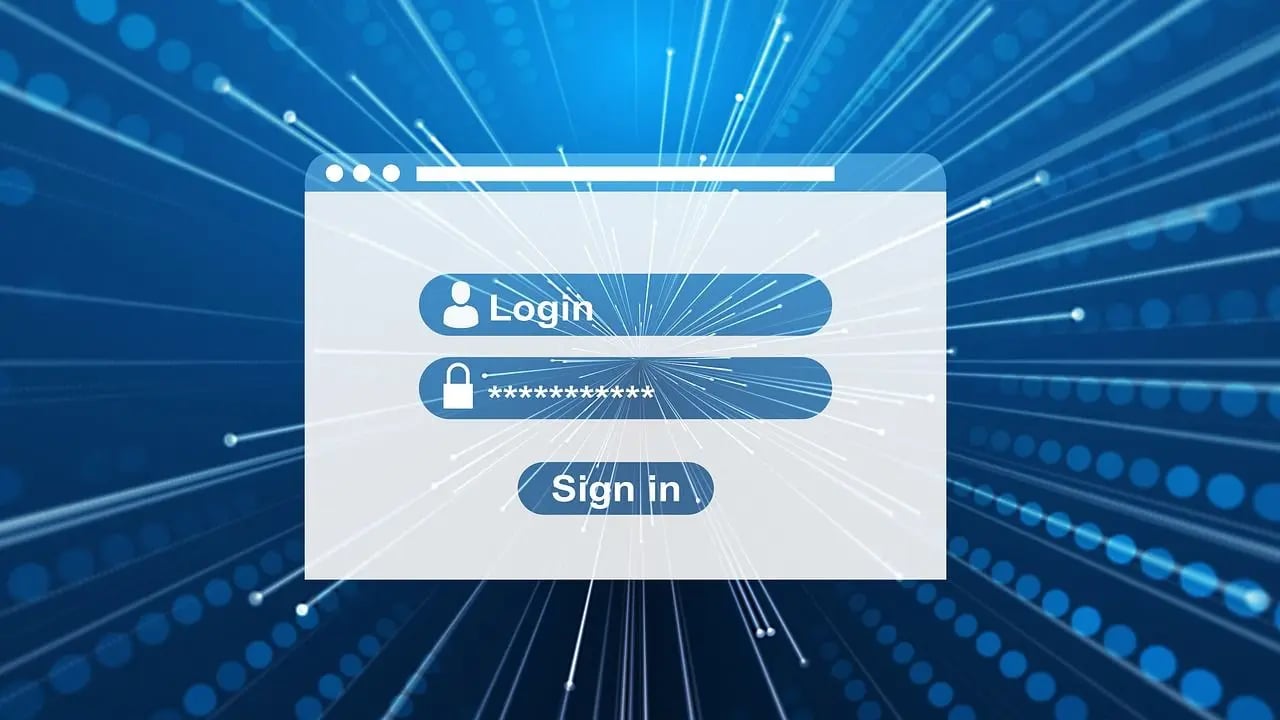
Have you ever used a password like "123456" or "123123"? With numerous online accounts to manage, it's easy to opt for simple passwords, despite knowing they're insecure. A study by NordPass reveals that we continue to make the same mistakes when it comes to safeguarding our accounts.

2024's most popular (and insecure) passwords
NordPass and NordStellar have collaborated to analyze a 2.5TB database of global passwords and have compiled a list of the top 200 most popular passwords used for personal and business purposes. Unfortunately, the results show that these passwords are still shockingly insecure.

The password hall of shame
Over 3 million individuals use the password "123456" for the sixth year in a row, despite being aware of the digital negligence it represents.
The password "password" is still widely used, with nearly 700,000 individuals employing it. This makes it a prime target for hackers to crack into our accounts.

Top 10 most common passwords
According to NordPass, the top 10 most common passwords of 2024 were revealed.
1) 123456
2) 123456789
3) 12345678
4) password
5) qwerty123
6) qwerty1
7) 111111
8) 12345
9) secret
10) 123123
Corporate carelessness
In professional settings, where sensitive data is at stake, people are surprisingly careless with their passwords. The corporate world closely mirrors personal password habits, with weak passwords being used in business accounts. "123456" is the most common password, used in over 1.2 million instances.

The consequences of weak passwords
Using easily guessable passwords is like leaving your front door wide open in a neighborhood full of burglars. These passwords can be cracked in less than a second, potentially leading to account compromise, identity theft, and other digital nightmares.

Strengthening your digital defenses
So, how can we break this cycle of password mediocrity?
Strive for passwords of at least 20 characters in length.
2) M!x iT uP!
3) Unique is key: Never reuse passwords across multiple accounts.
4) Regular reviews: Periodically assess and update your passwords.
Using a password manager can help you securely store and generate complex passwords, create unique and difficult-to-crack passwords, and keep track of all your passwords in one place. This way, you won't have to remember your passwords and are less likely to reuse them for your accounts.
What qualities should I look for in a password manager?
Here are my top tips for selecting the best password manager for you.
- Deploys secure
- Works seamlessly across all of your devices
- Creates unique complicated passwords that are different for every account
- Automatically populates login and password fields for apps and sites you revisit
- Can you find a browser extension that automatically inserts passwords for all browsers you use?
- Allows a fail-safe in case the primary password is ever lost or forgotten
- Checks that your existing passwords remain safe and alerts you if ever compromised
- Uses two-factor authentication security
Get more details about my best expert-reviewed password managers of 2024 here.
Passkeys are becoming increasingly popular as they provide a more secure and reliable way to sign in to websites and apps. They use facial recognition, fingerprint authentication, or a physical security key for automatic sign-ins, making them a better option than traditional passwords.
Kurt’s key takeaways
We must enhance our password strategy as it is evident. Using easily guessable passwords like "123456" is a risk we cannot afford to take, particularly with so much of our lives online. By implementing simple measures, such as creating longer, more intricate passwords and utilizing a password manager, we can safeguard ourselves from cyber threats. Let us make 2025 the year we prioritize our digital security and abandon outdated passwords.
Please share the worst password you've ever used and any negative consequences that resulted from it. You can contact us at Cyberguy.com/Contact.
To receive my tech tips and security alerts, sign up for my free CyberGuy Report Newsletter at Cyberguy.com/Newsletter.
Follow Kurt on his social channels:
Answers to the most asked CyberGuy questions:
New from Kurt:
- Kurt's Holiday Deals extended
Copyright 2024 CyberGuy.com. All rights reserved.
tech

15 things to do or try first when you get a new iPhone: 1. Set up your phone with your personal information and preferences. 2. Install your favorite apps and games. 3. Connect your phone to your Wi-Fi network and other devices. 4. Take a few photos and test out the camera. 5. Set up your email and other accounts. 6. Enable security features like Touch ID or Face ID. 7. Customize your phone's settings and appearance. 8. Explore the built-in features and apps on your phone. 9. Connect with friends and family on social media. 10. Set up reminders and alarms. 11. Use the phone's built-in voice assistant. 12. Download and install new apps from the App Store. 13. Set up your phone's screen time and parental controls. 14. Enable automatic updates for your apps and software. 15. Back up your important data to cloud storage or an external hard drive.
techYou might also like
- Five top home inventory apps to safeguard your property during an emergency
- Your smart home gadgets will soon receive a new security seal of approval.
- This year, save time, privacy, and money with these 10 tech upgrades.
- Is your Windows 11 PC frequently restarting? Let's resolve this annoying issue.
- Sony's entry into the electric vehicle market is a surprising move.


















