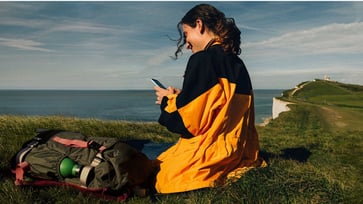The risks of sticking with Windows 7 in 2024.
How to safeguard your PC and prolong its lifespan
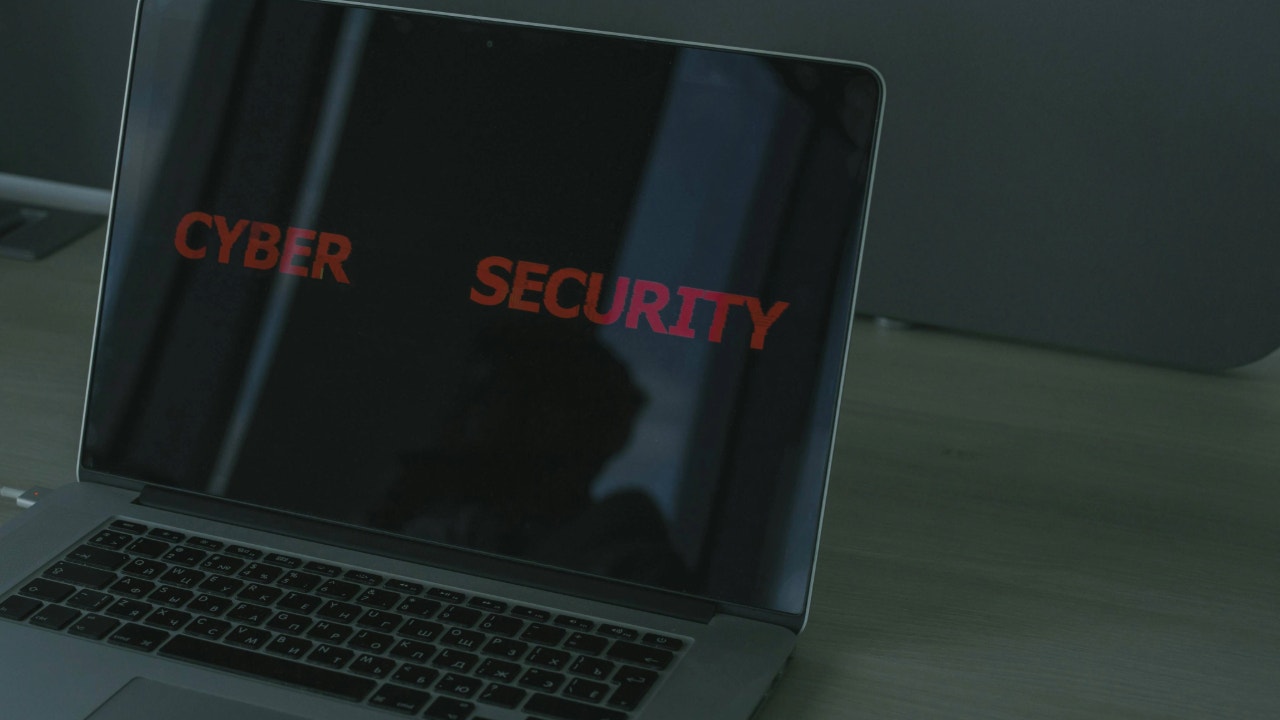
Older computers can be a significant investment, but with proper care and maintenance, they can remain secure and functional for years. Connie from Rochester, Minnesota, wrote to us about her concern regarding the vulnerability of her older computer to hackers.
"I am still using Windows 7 on my 2013 computer, despite the fact that Security Essentials ended in 2023. When I click on it, it says it's scanning, but am I truly protected? I pay yearly for MSN extra and use an iPhone 14. The numerous concerning reports make a senior citizen a little anxious. What advice do you have? Should I purchase a new computer? Will your virus protection be compatible with my old computer? I am not eager to spend more on a new computer on a limited budget."
Many users with older computers may find this question relevant. Let's offer detailed guidance for Connie and others in similar circumstances.
Enter by signing up for my free newsletter.

Dangers of using outdated operating systems
Since Jan. 14, 2020, Microsoft has stopped providing security updates and technical support for Windows 7, leaving your computer exposed to potential attacks as any new vulnerabilities discovered in the operating system will not be patched.
In 2023, 47 vulnerabilities have been found in Windows 7. Cybercriminals often target outdated operating systems because they are more likely to be unpatched and vulnerable. Since Microsoft no longer provides official support for Windows 7, they are no longer obligated to disclose formal vulnerabilities, making it harder for users to stay informed about potential security risks.
Unfortunately, Microsoft Security Essentials, which you mentioned having installed, stopped receiving updates on January 14, 2020. As a result, while it may still scan your computer, it's not providing up-to-date protection against new threats.

What can you do?
To mitigate the security risks, it's recommended to explore some possible solutions.
It is recommended to upgrade to a newer operating system for better security, especially if your current computer meets the system requirements. You could consider upgrading to Windows 10 or Windows 11. If a new computer isn't in your budget, using a supported antivirus on your Windows 7 machine is a good step.
If upgrading isn't possible immediately, install a strong, reputable, up-to-date antivirus software that's compatible with Windows 7. However, keep in mind that this is a temporary solution and doesn't address all the vulnerabilities in the operating system itself. There are several antivirus programs that continue to support Windows 7.
Investing in a new computer could be the most cost-effective solution in the long run, as new computers come with the latest operating systems and security features, providing better protection against current threats. We have a range of laptop and desktop computers to choose from at different price points. If you decide to upgrade, learn how to securely dispose of your old PC or Mac.

Is it really that dangerous?
Even if you're careful about what you download, you're still at risk from modern malware. A persistent threat can hide on your machine indefinitely, continuously monitoring your computer and stealing information without you even knowing it.
To safeguard yourself from malicious links and protect your private information, it is recommended to install antivirus software on all your devices. This software can also alert you to phishing emails and ransomware scams, keeping your personal information and digital assets safe. If you're looking for the best antivirus protection for your Windows, Mac, Android, and iOS devices in 2024, check out my top picks.
What about your iPhone and MSN Extra?
We will address the two other points you mentioned in your email. Your iPhone 14 is not impacted by the Windows 7 issue. Apple frequently updates its iOS software, which includes security patches for supported devices. To ensure you have the latest security features, make sure your iPhone's software is up to date.
- Open the Settings app
- Tap General
- Select Software Update
- If iOS 18.1 or later is available, tap Download and Install
- Then tap either Update Now or Update Tonight

Although MSN Extra offers extra features, it cannot replace the need for operating system security updates.
Kurt's key takeaways
While it's true that technology can be overwhelming, these steps will significantly enhance your computer's security. Be cautious when opening emails or downloading files from unknown sources. As for purchasing a new computer, it may seem expensive, but consider it as insurance for your digital life. The consequences of a hacked computer can be severe, so investing in a secure system is crucial. With the increasing connectivity in today's world, safeguarding your digital self is of utmost importance. If possible, consider upgrading your system or purchasing a new computer with advanced security features. Ultimately, taking these steps is not just about protection; it's about giving yourself peace of mind when using the internet. And trust me, that's worth the investment.
What are the biggest challenges you face in maintaining your devices, and how do you overcome them? Share your tech hacks by writing to us at Cyberguy.com/Contact.
To receive my tech tips and security alerts, sign up for my free CyberGuy Report Newsletter at Cyberguy.com/Newsletter.
Follow Kurt on his social channels:
Answers to the most asked CyberGuy questions:
New from Kurt:
Copyright 2024 CyberGuy.com. All rights reserved.
tech
You might also like
- The risks of sticking with Windows 7 in 2024.
- Walking farther and tirelessly with the help of robotic shorts
- How to safeguard yourself from the 400% increase in this crime
- Over 600,000 sensitive files exposed in a data services leak from a data broker.
- Has your friend's phone number been compromised? Here are the signs to watch out for.