Regain access to your Facebook account with these steps.
How to Restore Access to Your Facebook Account
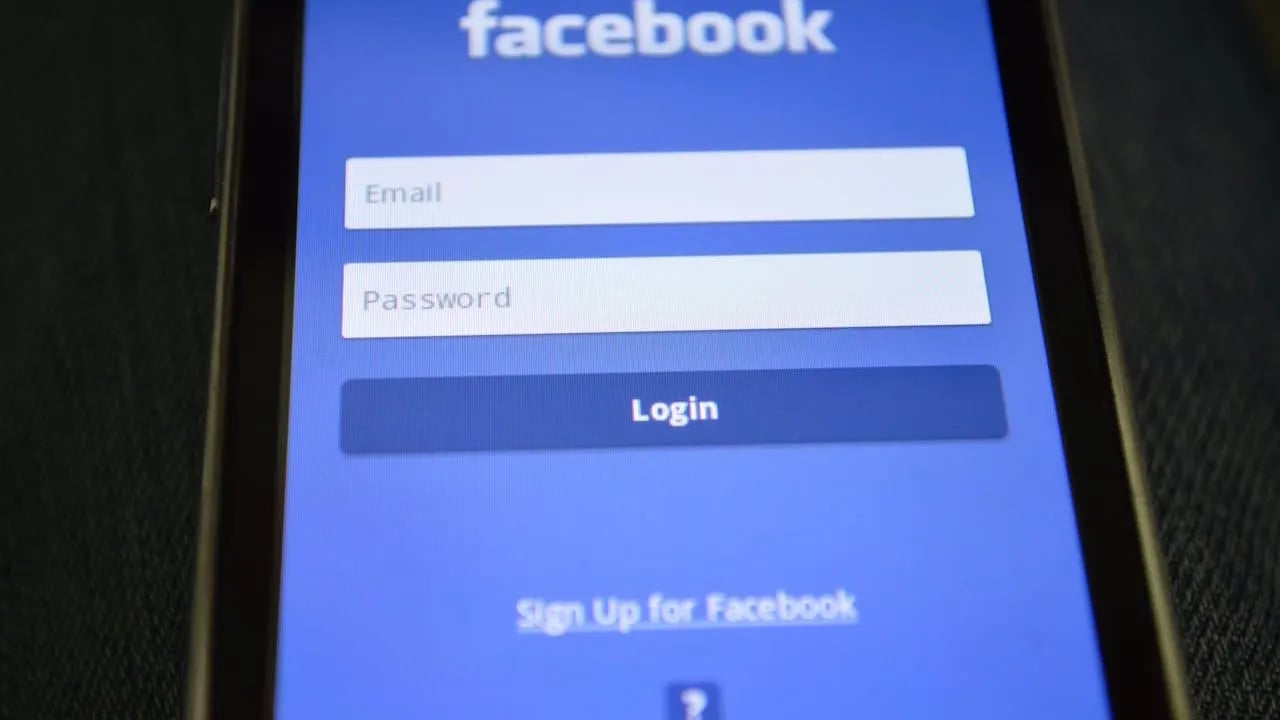
Reasons for being locked out of Facebook can range from forgetting your password to being hacked or banned. To regain access to your account, you can take different steps depending on the reason for the lockout.
Sign up for my free newsletter to receive a $500 gift card for the holidays! Only one week left!

If you forgot your password
To access your Facebook account without remembering your password, follow these steps:
Recovering your password on a desktop/laptop browser:
- Open your web browser and go to http://www.facebook.com/
- When prompted for login and password, click Forgot Password?

- Please provide your email address or phone number associated with your account.
- Facebook will send an email or text message to the email address or phone number linked to your account.

Recovering your password on your mobile device:
- Open the Facebook app on your mobile device
- On the Facebook app's login page, tap Forgot Password?
- Please enter your mobile number linked to your Facebook account and click "Continue."
- If you have a Facebook account linked to your phone number, you will receive a security code that you must enter in the Enter code field.
- Select Continue for prompt to access your account
- If you don't have access to your mobile number associated with your Facebook account, select "Try Another way" and you will be prompted to input other identifying information, such as your email address.

If you’ve been hacked
If your Facebook account has been hacked, you must follow different steps to regain access. Here are the steps to recover your account:
- To recover your Facebook account that has been hacked, go to facebook.com/hacked and click on "My account is compromised." Then follow the instructions provided.

How to log back into Facebook if the hacker has logged you out
If you can't log in to your account, you may realize that a hacker has taken over your account. Alternatively, while still logged in, you may notice red flags such as posts you didn't create or friends informing you that you've been hacked. Additionally, you may notice that your account details, such as your name and birth date, have been altered.
If you've been hacked and signed out of your account, you know you've been hacked.
- Go to the login screen and click Forgotten password
- Then follow the steps to reset your password and log back in
- Facebook recommends visiting <https://www.facebook.com/hacked> to safeguard your account. You will be prompted to update your password and examine your recent login history.

How to recover your account if the hacker changed the email address on file
If you've tried resetting your account password and are still unable to access it, it's possible that the hacker has altered the email address and other verification details associated with your account, causing any subsequent password reset links to be sent to them instead.
To reverse a hacked email change on Facebook, search your inbox for a special link from Facebook and follow the steps to secure your account.

If you no longer have access to the phone number or email associated with your Facebook account, how can you recover it?
If you are unable to access your Facebook account because the hacker has also compromised your email.
- Head to facebook.com/login/identify
- To recover your Facebook account, you can fill out a form and answer security questions to prove ownership.
- To verify your identity, you may be required to provide proof of ID, such as a photo of a driver's license, which matches the information you provided to Facebook when you first created your account.

Can you assist me in recovering my account?
Facebook enables friends to assist in recovering their accounts, even if the friend has passed away or is unable to use their account. This action helps safeguard the account from being taken over by hackers. The steps to be taken depend on the specific circumstances. For example, there are instances where hackers create fake profiles to impersonate individuals.
How can I protect my account from being hacked in the future?
Our top priority is to regain access to a hacked Facebook account. If the above methods have failed, there is currently no other way to contact Facebook. Consequently, to safeguard your account, you should follow our recommendations. Regardless of whether you are able to reclaim your account or need to create a new one, it is crucial to take all necessary steps to secure it and prevent hackers from accessing it again.
Access Facebook's Privacy, Safety and Security settings through the Help Center.
- Open the Facebook app
- Tap the three horizontal lines (menu icon) in the bottom-right corner
- Scroll down and tap Settings & Privacy
- Tap Settings
- You can adjust various settings related to your account, including privacy options.
2) Consider keeping your account as private as possible.
Ensure that you employ a robust password that is exclusive to your account. You may utilize a password manager to create and safeguard intricate passwords.
In your account settings, enable 2FA via SMS to ensure that you can recover your account even if your email or phone number is changed.
When using Facebook on a public or friend's device, log out to maintain privacy.
Avoid disclosing your login information to anyone, including friends and family members.
To safeguard yourself from clicking on potentially harmful links that may compromise your private information, it is recommended to install antivirus software on all your devices. This software can also detect and alert you of any phishing emails or ransomware scams. Here are my top picks for the best 2024 antivirus protection for your Windows, Mac, Android, and iOS devices.
Regularly updating software on your device can prevent malware from infiltrating.
Kurt’s key takeaways
Accessing your Facebook account can be easy even if you've forgotten your password or been hacked. Facebook has various security measures in place to prevent unauthorized access to your account. While it may seem like an additional hassle, enabling multifactor authentication for your Facebook account can provide an extra layer of security.
What features or tools would you like Facebook to implement to simplify or enhance account recovery for users? Please share your thoughts with us at Cyberguy.com/Contact.
To receive my tech tips and security alerts, sign up for my free CyberGuy Report Newsletter at Cyberguy.com/Newsletter.
Let us know what stories you'd like us to cover.
Follow Kurt on his social channels:
Answers to the most asked CyberGuy questions:
New from Kurt:
Deals: Unbeatable Best Black Friday deals
Copyright 2024 CyberGuy.com. All rights reserved.
tech

15 things to do or try first when you get a new iPhone: 1. Set up your phone with your personal information and preferences. 2. Install your favorite apps and games. 3. Connect your phone to your Wi-Fi network and other devices. 4. Take a few photos and test out the camera. 5. Set up your email and other accounts. 6. Enable security features like Touch ID or Face ID. 7. Customize your phone's settings and appearance. 8. Explore the built-in features and apps on your phone. 9. Connect with friends and family on social media. 10. Set up reminders and alarms. 11. Use the phone's built-in voice assistant. 12. Download and install new apps from the App Store. 13. Set up your phone's screen time and parental controls. 14. Enable automatic updates for your apps and software. 15. Back up your important data to cloud storage or an external hard drive.
techYou might also like
- Five top home inventory apps to safeguard your property during an emergency
- Your smart home gadgets will soon receive a new security seal of approval.
- This year, save time, privacy, and money with these 10 tech upgrades.
- Is your Windows 11 PC frequently restarting? Let's resolve this annoying issue.
- Sony's entry into the electric vehicle market is a surprising move.


















