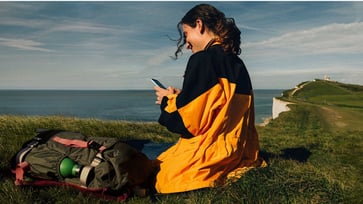A faulty Google search could put your data at risk and lead to law enforcement involvement.
Be cautious of the information you find on Google.
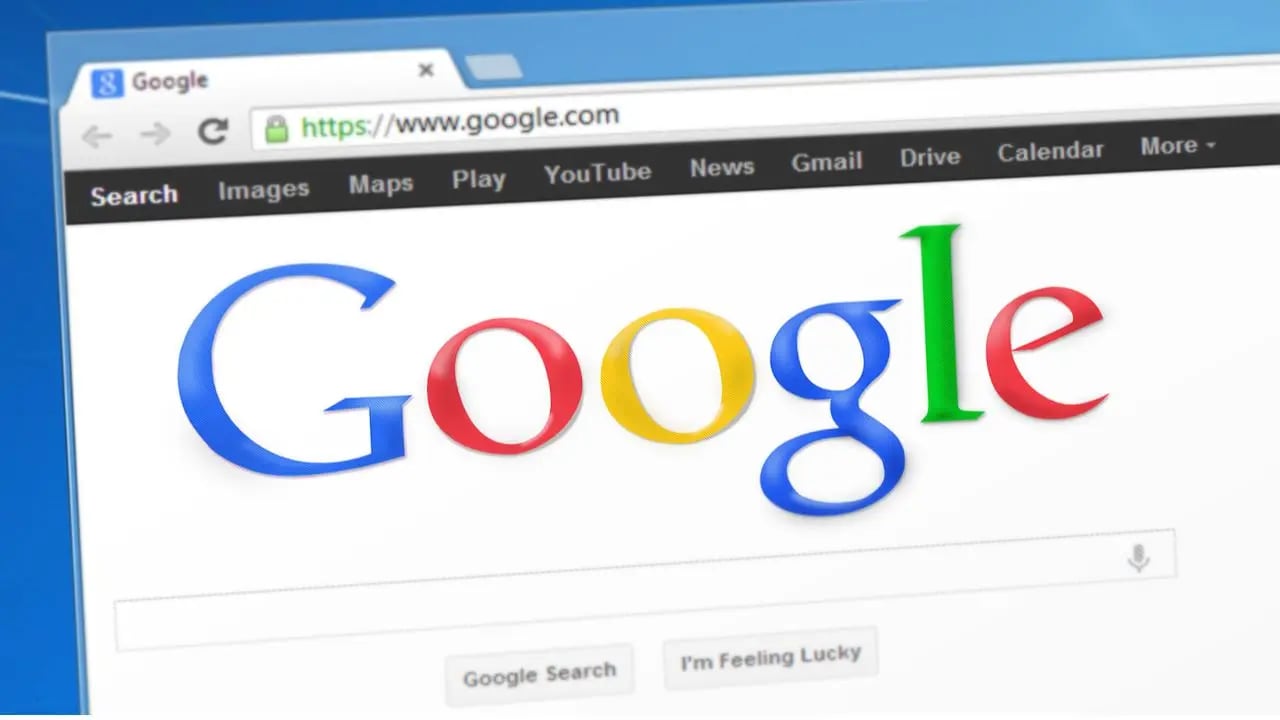
We all utilize Google daily for various purposes, such as searching queries, purchasing items, and more.
Although the search results aren't accurate, it's still safe to use them. We can discuss this further later.
The risks of using Google search are not exaggerated, as they can compromise your device and personal data, and even lead to legal consequences.

The hidden dangers of niche queries
Sophos issued an urgent warning on its website, advising people not to search for "Are Bengal Cats legal in Australia?" on its search engines. Reports suggest that those who clicked on fraudulent links appearing near the top of the page had their personal information stolen.
The only reason I can think of for the unusual campaign by hackers is that they are targeting the Australian demographic and the phrase "Are Bengal Cats legal in Australia?" is easily searchable on Google.
GootLoader malware targets individuals who search for information about the legality of Bengal cats in Australia. This malware is spread through SEO tactics, where hackers make infected links appear high in search results. When people search for terms like legal documents or agreements, they may unknowingly click on dangerous links that lead to websites hosting a ZIP file with harmful code.
If this malware infects a computer, it allows for the installation of GootKit, a malware that steals personal information and enables remote control of the device.

Hackers aren’t the only ones watching your Google searches
Law enforcement, IT departments, and telecom providers can monitor your search activity, just like hackers. A couple discovered this when police arrived at their home after they searched for "pressure cooker bomb" and "backpack."
While browsing online for everyday items, Michele Catalano and her husband from Long Island, New York, found themselves in unexpected trouble. Michele, a freelance writer, was looking to buy a pressure cooker, while her husband wanted a new backpack. They each searched for the items separately.
Two days after her husband searched for both items from his work computer, the local Suffolk County Police Department was notified. The police arrived at the couple's house to ensure there were no security threats.

5 ways to stay safe when searching something on Google
Be wary of ads and unknown links at the top of search results, as hackers often use SEO poisoning to place dangerous links in prominent positions. Stick to trusted websites and known sources.
To safeguard yourself from malicious links and protect your private information, it is recommended to install strong antivirus software on all your devices. This software can also alert you to phishing emails and ransomware scams, keeping your personal information and digital assets safe. If you're looking for the best antivirus protection for your Windows, Mac, Android, and iOS devices in 2024, check out my top picks.
To enhance your online privacy, consider using a VPN. A VPN encrypts your internet traffic, making it more difficult for hackers, ISPs, and other third parties to track your online activity and searches. Some websites can read your IP address and display your location. A VPN can mask your IP address to show an alternate location. For the best VPN software, check out my expert review of the top VPNs for private browsing on Windows, Mac, Android, and iOS devices.
Google's SafeSearch feature helps to filter out explicit or potentially harmful content, making it especially useful for improving search safety by blocking unsafe links.
Modify your Google account's privacy settings to restrict data collection, such as search history, location tracking, and ad personalization. These settings can be found in the "My Activity" section of your Google account.
Clearing your browsing history or using Incognito Mode can limit the data Google stores on your device, but it does not completely hide your activity from ISPs or law enforcement.
Kurt’s key takeaway
Malicious websites that pose risks to users are easily accessible on the first page of Google search results, despite Google's claims to prioritize helpful content this year. While I am not optimistic about Google improving its platform, you can safeguard yourself by being cautious and avoiding suspicious links.
Have your trust in Google's search results decreased or increased over time? Share your thoughts by emailing us at Cyberguy.com/Contact.
To receive more of my tech tips and security alerts, subscribe to my free CyberGuy Report Newsletter by visiting Cyberguy.com/Newsletter.
Follow Kurt on his social channels
Answers to the most asked CyberGuy questions:
New from Kurt:
Copyright 2024 CyberGuy.com. All rights reserved.